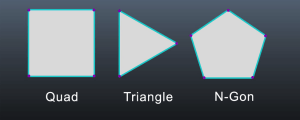Proposal Week!
So far this week, I have been doing a lot of research on:
- How assets are created for games
- Software used
- What low and high poly is
- UV maps
- Retopology
- Normal maps and baking
- Information about LOD versions of assets
- How to display and distribute my own work
These are all elements I need to look into further as I progress, but for now, I have been learning the basics. I am finding that this is quite difficult, as much of the information is available on forums, and often information is contradictory. I am aware that this means I will need to trial lots of things.
Summary of research- How assets are created for games/ Software.
I have learned that game assets are often created in Maya, Blender, 3DS Max, or Zbrush, textured in Photoshop, Substance painter, or Substance Designer, and are then put into a game engine such as Unity or Unreal. I have decided to sculpt in Maya, as many companies want employees to have skills in Maya, and it is one of the more commonly used. I also found many tutorials on Retopology, and many were in Maya, due to it’s new update which makes retopology easier. Zbrush seems to be more for organic sculpting, which is a step up from the basics which I need to learn first. I have decided to work mostly in Substance Painter, with the possibility of using Designer if necessary, as Substance Painter is something I have worked with briefly before, and the software is becoming more and more popular in the game industry. I am undecided on which game engine to use for now, this is something I need to look into further. (sources 6 and 8)
Summary of research- What low and High poly is.
Over the past few days, I have looked into the difference between low and high poly assets. It is simply, how many polygons are used to create the shape. There is no definitive answer as to how many polygons is classed as high or low, but high has no concern for the number of polygons the artist uses, as they are mostly used in films which are rendered, and low has to have as few polygons as possible to use as little power as possible when in game (as these assets are rendered in real time). After a lot of confusion, I finally got to the root of why so many conflicting answers are online about whether to use quads or tris. Tris are used in the game engine, but quads are best for modelling and texturing, as it causes less anomalies. Tris are allowed in modelling (but are a last resort), N-gons (with 5 or more sides) are a no. When assets go into a game engine, quads are easily transformed into tris. Anything above 4 sides has too many ways of being split into tris and this causes issues. (sources 1, 3, 4, 5, and 7)
Summary of research- UV maps, and Retopology
UV maps are a flat deconstruction of the surface of the model. Retopology is the creation of a low poly asset from a high poly asset. It involves creating polygons on the surface of the high poly model, so that the low poly model matches without loosing its shape. Maya has a new workflow which allows you to make your high poly model ‘live’ so you can add your points for your new polygons to the surface, which speeds up workflow. It is possible to not use retopology if you can remove polys manually from a duplicate model. (source 4 and 7)
Summary of research- Normal maps and Baking
This is an area I certainly need to explore further. As I understand it, normal maps contain the details of the high poly model, to apply to the low poly model using a map. This speeds up rendering time, as you can lower the poly count and replace with a map. Normal maps are used to create the illusion of depth without increasing processing time. Normal maps are a part of the PBR workflow, and the term ‘Baking’ is the process of creating these maps (as they are hard to hand- paint).
Summary of research- Information about LOD versions of assets
This is another area I need to look into deeper. I came across the term ‘LOD version’ while looking at the difference between 3D assets for game and film. LOD versions are different versions of the same objects, with more or less detail in each, so that objects can have a really low poly count, which gets higher as you move closer to the object. I am unsure on whether the same texture map can be used with each, or if you have to create them all separately. This is something I will look into further, although probably not something I will create within my project.
Summary of research- How to display and distribute my own work
In my research, I have discovered ArtStation, which is where I will create my profile and share my assets. It is a well known site for artists to share their work and portfolios. I will use sketchfab to display my assets so that they can be viewed from all angles and so that meshes can be seen. I plan to display my assets in a film setting, as well as a game engine, to demonstrate my knowledge of high and low poly. I will most likely use Blender to render my high poly assets, though I will look into this at a later date. I am still undecided on whether I will use Unity or Unreal, I need to test my workflow with a very basic model. I am considering sharing my assets online for free, and Gumroad was recommended, but I need to investigate other avenues on this.
Sources:
1 – Unity Manual- https://docs.unity3d.com/Manual/HOWTO-ArtAssetBestPracticeGuide.html
2- Creative Bloq- http://www.creativebloq.com/3d/create-3d-models-game-engines-5-pro-tips-41411267
3- Laura Oravakangas Thesis- https://www.theseus.fi/bitstream/handle/10024/101918/Thesis_LauraOravakangas.pdf?sequence=1
4- Juuso Salminen Thesis- https://theseus.fi/bitstream/handle/10024/123967/Salminen_Juuso.pdf?sequence=1&isAllowed=y
5- Unity- https://forum.unity.com/threads/modeling-are-triangles-bad.270051/
6- Nick Pettit- http://blog.teamtreehouse.com/asset-workflow-game-art-3d-modeling
7- Aidy Burrows- https://cgmasters.net/free-tutorials/what-to-know-when-creating-next-gen-assets/
8- Nuts- https://www.nutscomputergraphics.com/en/maya-vs-cinema-4d-to-orient-yourself-choosing-the-right-software/