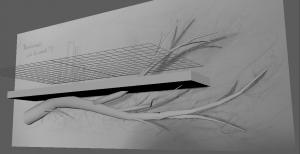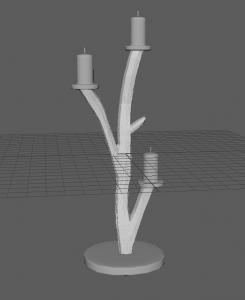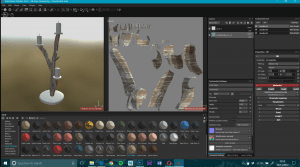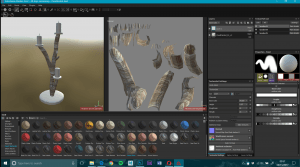I attempted to sculpt the basis of my shelf in Maya, and failed miserably. When moving and adjusting angles of the branches, points were missed out, and it made a mess of my sculpture.
I then decided to attempt a slightly easier sculpture at first, the candlestick. I created a high and a low poly sculpture as I previously learned, and made sure to not make the same mistake again with the low poly and high poly meshes overlapping. I created 3 different lamberts so that I could edit each object (the base, the wood, and the candles) separately. I used the smoothing technique Jon taught us to create driftwood from a very primitive box shape, with rectangular arms extruding from it.
I then opened this in Substance, and instantly found issues. As soon as I applied textures, I realised that my UV was an issue.
Jon suggested that I try to change to Tri-planar projection, which helped to some extent, but it was still not as I’d have liked.
I then received feedback from Jon in class. He told me to consider trying to paint normals myself, and using UV colour ID (as well as fixing my strange mesh).
I have learned;
How to smooth in Maya, which is a good technique for my wood
To check my UV before I export
To use Tri-planar projection in substance painter
I need to explore;
Colour ID UVs
Alternative mesh creation methods
Normal painting by hand in Substance